
Dota Auto Chess Mobile Guide
Having switched from Dota Auto Chess to Dota Auto Chess Mobile people hope the original gameplay will remain the same.
However, everything related to Dota 2 was remodeled due to copyright issues. Will Auto Chess with its absolutely new attractive design become the next big thing in the mobile gaming industry? Let’s find out.
Login page
Although the game is still in its beta version, it loads pretty fast.

Main page
The main interface is simple. Your profile picture and rank can be found in the top left corner; small icons for “Announcements”, “Wiki”, “Messages” and “Chat” are found on the left.
In the top right hand corner you can find the feedback button, by clicking on which any user can leave a feedback or report any bugs occurred in the game.
The game currency is candies. They can be found in the top right hand corner next to feedback button. Other buttons such as “Inventory”, “Leaderboard” and “Shop” are found on the right.

Now let’s talk on some distinctive features.
Ranking system
Unlike Dota Auto Chess where everyone gets a rank after completing 5 calibration matches, here, in Auto Chess Mobile, everyone starts as a Pawn.

Shop and Warehouse
Shop in Dota Chess Auto Mobile is simply a gashapon machine and courier’s warehouse.

In the mobile version “Skins” and “Profile Pictures” can be bought from this gashapon machine. The only available skin at the moment is Piggy Girl.
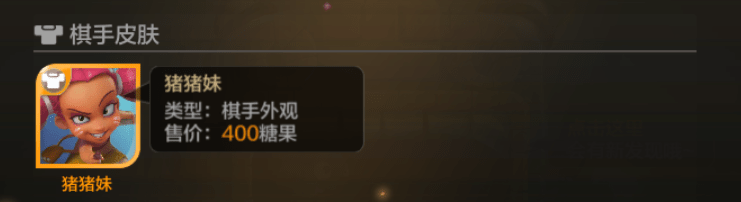
As for Profile Pictures, they have 2 levels and can be bought for 2 and 5 candies respectively.

In the Inventory one can see a “Chess Board”. Perhaps, in the future there will be more chess boards available in the gashapon machine.

The default Chess Board is called “Island”.
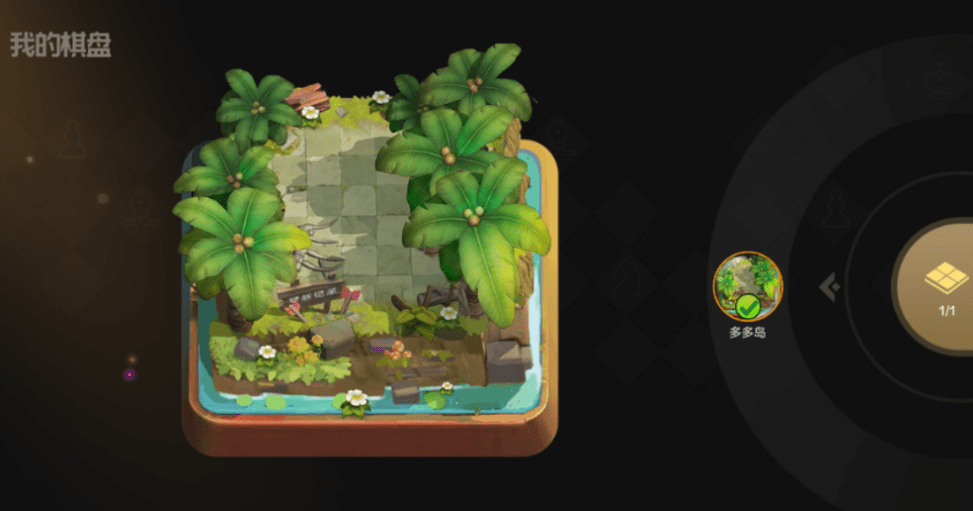
Friends
“Friends” system is not available yet, but there is an “E-mail” feature.

And also the game still doesn’t allow switching to observer mode.
Let’s now turn to the main topic – gameplay.
Chess pieces and items


These chess pieces are based on Dota Auto Chess as of March 28th. Models and icons of chess pieces and items are easily associated with the Dota-version.
Game preview
The chess board screen looks a little bit squeezy compared to the previous version.

On the left you can see current health of all eight players in the game.
As in the original Dota Auto Chess, clicking on other user’s profile picture opens the view from his/her perspective. The left side can be switched to display your current species/class combo or DPS stats.

Chess pieces are placed in the same order as in Dota Auto Chess. Their position can be adjusted even in a waiting stage during the combat phase.

Besides, if you have a pair on a battlefield and in the waiting area at the same time, the third piece will be glowing gold (when you get one). By the way, the upgrade process became simpler.

Items
Most items have the same names as the originals.

The only distinctive feature is their icons. You have to get used to them at first.
There are no couriers to collect items. When an item drops, click on it to move it to the inventory before you equip your chess pieces. Note that this cannot be done during the combat phase.


Moreover, in the mobile version items are not upgraded automatically. You have to do it manually.

Game field
As of now we still haven’t found any clickables (like bushes in Hearthstone) on the chessboard in Auto Chess Mobile. And the camera is moving pretty slow when you view other user’s chessboards.
While viewing other player’s boards you can see not only their species/classes combo but also DPS stats of every chess piece.


After viewing other players’ boards press “Back” to return to your own board.

Double click on a board will let you zoom in.

If you switch off the chat, on the left you may check battle logs of a previous round which will help you better understand the situation. By scrolling up you’ll find even more battles.
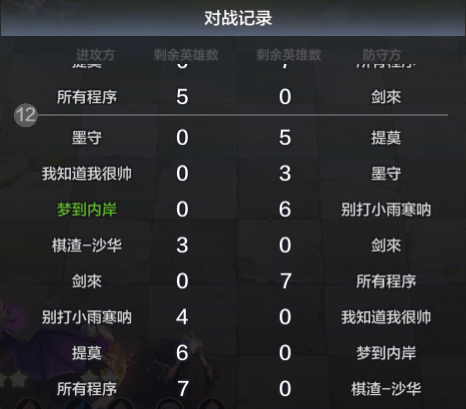
Game duration
As compared to Dota Auto Chess the preparation round is 30 sec long. The standard battle time – 60 sec. Thus, it will take you approximately 30-40 minutes to play one game in Auto Chess Mobile and Dota Auto Chess.

To sum it up:
- Design of chess pieces, items and classes is different from the original. Dota Auto Chess fans need time to adapt;
- Upgrade system is faster and more user-friendly;
- There is no training mode for new users;
- Attack animation seems a bit stiff, while magic spells less effective;
- The gameplay is not adapted to small screens;
- Due to longtime rounds the game consumes a lot of battery power. For most players this is not convenient;
- Some features as “Friends” and “Shop” still need finishing touches.
Also look:







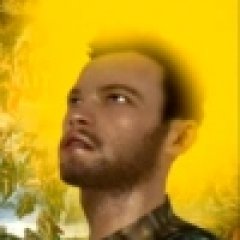

Last Opinions