
Dota Auto Chess developers and Imba TV released a mobile version of the mode on Android and iOS, on March 14.
Game is in open beta stage, so anyone can run it, but so far only on Android. A version for iOS will be available later. In this guide, we will explain how to run the game on your smartphone.
To play Dota Auto Chess on your smartphone:
- Go to the official website of the game - zizouqi.com (the site is translated into several languages, including English);
- Click "Register" button and fill in the required information (after filling email, click on "Get a confirmation code". It will be sent to your email immediately, and you will got a minute to enter it in the appropriate field);
- After registration, download the game;
- Enjoy.
By the way, if you link Steam account to the mobile version of Dota Auto Chess on the site, then you will receive in-game currency as a reward:









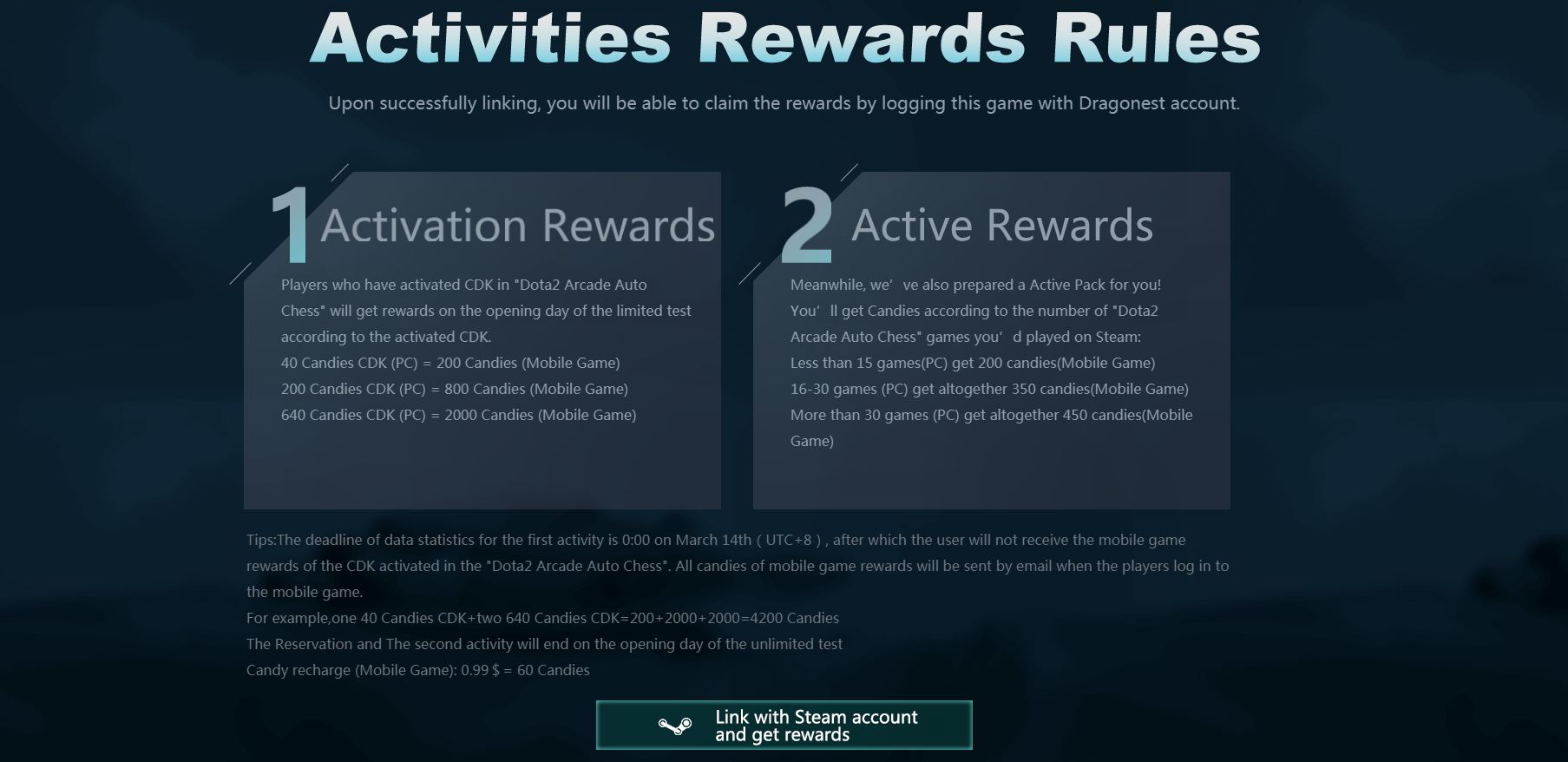

Last Opinions