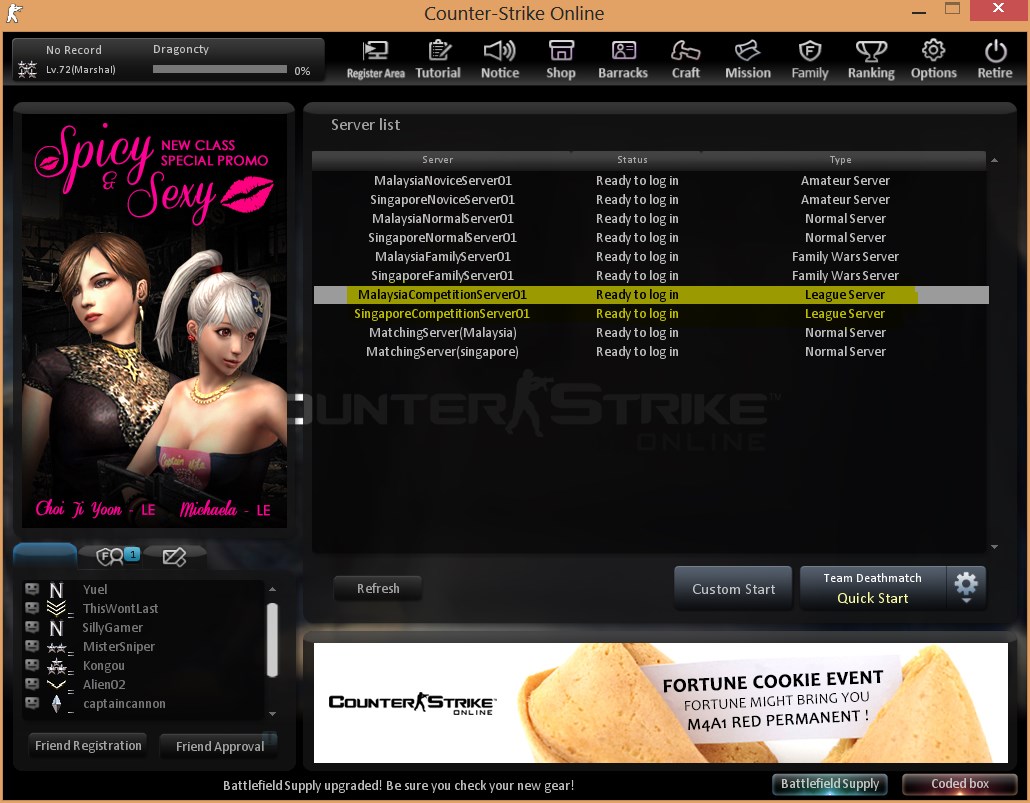Counter-Strike Headshot Club #11
Game Version: Counter-Strike Online Latest Patch Update
- Should be Ver064/065
Servers
There are two competition servers. To access them you need to download this client.
Registration:
- The captain of a team should register his team for the tournament;
- Each teammate should be registered.
- Each teammate should be registered on the web-site and accept captain's invitation.
- Only the captain should be present on the web-site during a tournament;
- When registering, please enter the team name.
Read how to invite your friends.
General tournament flow:
- Since it is an online-tournament, team captains need to be online when the tournament starts. We recommend team captain logging onto click-storm.com 15 minutes before the start of the tournament. So, team captains should be present on click-storm.com at 19:50 Friday;
- The tournament will start at 19:50 each Friday, and game rooms will be launched automatically at that time. Captains will be redirected to their respective game room;
- There are private chats in each of the game rooms, allowing team captains to negotiate with one another;
- Please wait until the match is completed before reporting results;
- Once the match (best of three games) is over, team captains should report the results in the game room, attaching the archive together with screenshots showing the final game scores;
- You can reach admins at any time using chat on the main page, or using chat in the tournament lobby, or by sending a private message using the contact us form.
Official Tournament Method
- Tournament mode 5 vs 5.
- Single Elimination, best of three (bo3).
- Player composition: 5 people in 1 team
- Number of rounds: proceeds with 15 rounds for each first/second half match by selecting TR / CT alternately (proceed with max 30 rounds).
- Victory condition: first to score 16 rounds wins.
- Initial Money: $800.
- Round Time: 1 min 45 sec.
Tournament flow
- The team captain should be present on click-storm.com throughout the tournament.
- Once the tournament starts the team captains will automatically be redirected to the game room.
- The captain of the team that has the upper position in the bracket creates a server and provides details to his opponents.
- Once the match (all matches best of three games) is completed, captains should report results in the game room, attaching the archive together with screenshots showing the final scores for each of the three games.
- The captain of the team that has the lower position in the bracket picks the side his team will play at the start of the game.
- Official Maps: de_dust2, de_train, de_nuke.
Team and Map selection
- First map - de_inferno
- Second map – de_train
- Third map (if needed) – de_nuke
Communicating with admins
- You can reach admins at any time during the tournament by using chat on the main page or in the tournament lobby. You can also use "contact us" form to send a private message – we will respond quickly.
- Both teams should provide access to a server for the streamer if asked. Don’t worry, there will be a delay for the streamer to avoid any unfair advantage.
- Every captain should record a demo file, which should be send to admins if there are any complaints about bugs.
Overtime Match Method
- There will be an overtime match if both teams have the same score of 15:15 after completing 30 rounds.
- The overtime match will continue until a winner is decided, even if both teams have the same score at the end of the first overtime match.
Rules for overtime match:
- Number of rounds: proceed with 3 rounds for each first/second half match by selecting TR / CT alternately. (Proceed with max 6 rounds).
- Victory condition : first to score 4 rounds wins.
- Initial Money: $10000.
- Round Time: 1min 45sec.
- The side played during the first half of regular play will be the side played during the first-half of overtime.
- Match Map Selection Method: use the last map played during regular play for the overtime match.
Points to Note During the Tournament
- All players, including the team captain, should only use team chat during the game.
- Participants can receive a warning or forfeit the game based on the Judge's decision if they use another map or take advantage of program bugs.
- Players are allowed to use any skin (include weapon skin).
- Players are only allowed to use a basic map texture.
- Players are not allowed to use other programs unless there is a prior, specific announcement otherwise.
- Players are not allowed to use scripts (e.g. silentrun, attack+use, centerview script, norecoil script, etc.).
- Graphic card settings are limited to anisotropic filtering, Anti-aliasing, vertical synchronization, and gamma above 35%. Players also are not allowed to use programs that change refresh rate.
- If a team captain is not present in the game room within 10 minutes of the start of the match, then the team loses the first game in the best of three match.
Items that can be Used
|
Pistol |
“228 Compact”, "K&M .45 Tactical", "9X19MM Sidearm" "Nighthawk .50C", ".40 Dual Elite", "Anaconda" "Infinity Red", "Infinity Black", "Infinity Silver", "ES Five-Seven" |
|
Shotgun |
"Leone 12 Gauge Super", "USAS12", "Leone YG1265 Auto Shotgun" "Winchester M1887" |
|
Submachine gun |
"K1A", "Ingram MAC-10", "KM Submachine Gun" "MP7A1", "ES C90, "Schmidt Machine Pistol" "KM UMP45", "Kriss SuperV", "Thompson Chicago" |
|
Machine gun |
"M249" |
|
Rifle |
"CV-47", "AN94", "Bullpup", "Magnum Sniper Rifle" "M14 EBR", "M16A4", "Maverick M4A1 Carbine" "SCAR", "Krieg 552", "StG44", "TAR-21", "TRG-42" "XM-8", "IDF Defender", "Barrett M95" "Schmidt Scout", "Clarion 5.56" |
|
Melee Weapon |
"Seal Knife" |
Available Grenade Item for Each Round
- HE Grenade or M24 Grenade: 1 unit
- Flashbang: 2 units
- Smoke Grenade: 1 unit
Allowed Class
- Restrict to use all classes except the basic class (5 types for each TR / CT)
- TR: : Guerilla, Militia, Arctic Avengers, Elite Crew, Phoenix Connection
- CT: GIGN, GSG-9, SAS,Spetsnaz, Seal Team 6
Tournament Server Settings
mp_autokick 0 mp_autocrosshair 0
mp_autoteambalance 0 mp_buytime 0.25
mp_consistency 1 mp_c4timer 35
mp_fadetoblack 1 mp_flashlight 1
mp_forcechasecam 2 mp_forcecamera 3
mp_footsteps 1 mp_freezetime 10
mp_fraglimit 0 mp_friendlyfire 1
mp_hostagepenalty 0 mp_limitteams 0
mp_logecho 1 mp_logdetail 3
mp_logfile 1 mp_logmessages 1
mp_maxrounds 0 mp_playerid 0
mp_roundtime 1.75 mp_startmoney 800
mp_timelimit 0 mp_tkpunish 0
mp_winlimit 0 sv_aim 0
sv_airaccelerate 10 sv_airmove 1
sv_allowdownload 0 sv_allowupload 0
sv_alltalk 0 sv_cheats 0
sv_clienttrace 1.0 sv_clipmode 0
sv_friction 4 sv_gravity 800
sv_lan_rate 25000 sv_maxrate 25000
sv_maxspeed 320 sv_maxunlag 0.5
sv_maxupdaterate 101 sv_minupdaterate 101
sv_minrate 25000 sv_proxies 1
sv_send_logos 1 sv_send_resources 1
sv_stepsize 18 sv_stopspeed 75
sv_unlag 1 sv_voiceenable 1
sv_unlagsamples 1 sv_unlagpush 0
sys_ticrate 10000 allow_spectators 1
decalfrequency 60 edgefriction 2
host_framerate 0 log on
pausable 1 cl_updaterate 101
cl_cmdrate 101 rate 20000
Allowed Figure Change Value for Client
m_filter 1/0 cl_shadows 1/0
hud_fastswitch 1/0 zoom_sensitivity_ratio
fps_max 101 cl_dynamiccrosshair 1/0
gamma 1/3 brightness 1/3
cl_minmodels 1/0
Players Must be use WCG2012 CSO GUI
Cannot Change the Following Client Settings (Must Follow the Basic Value)
cl_weather mp_decals
max_smokepuffs fastsprites
mp_corpse_stay max_shells
ex_interp 0.1 for LAN (0.1 for Online)
Punishments for Unfair Play
- If participants engage in unfair play as described below, they could receive a warning message, could forfeit the game or even forfeit the tournament according to the Judge’s decision.
- If a player is killed during the game, the player can talk with other players but cannot touch the keyboard or mouse until the start of the next round. If the monitor screen goes black, the player is dead. If the monitor screen does go black because of a bug, then the player will be considered dead three seconds after he is killed.
- If dead players put their hands on keyboard or mouse, they can receive a warning message or forfeit from the tournament.
- Boosting (stepping on another's head to go up) is allowed.
- Select Mouse Scroll Wheel for Duck key is not allowed.
- C4 must be planted in a place where other players can see it, and planting C4 using Boosting is allowed.
- Player should be able to see a bomb when they defuse it. Defusing a bomb through an object is not allowed.
- Make a C4 sound (plant/defuse) by using a system bug is unfair play. The Judge can decide to give the player a warning message or assign a loss for Terrorist in the remaining or following round.
- Throwing a grenade above a building is allowed.
- If players use a sky box, they can forfeit the game.
- A Judge can give a warning message or rule that the team must forfeit the game if the use the flash bang bug.
- However, if the use of flash bang is considered unintentional, then the team may continue to proceed with the game.
- The Judge must be informed of all flash bang bugs. A decision will be made in such situations in the middle of the game.
- Players are not allowed to use the map bug (e.g.: map swimming, auto aim, etc.).
- A server master will review play for undefined/unfair script usage and other possible unfair play in every match.
- If there are situations where an external party (e.g.: reporter, spectator or others) detects possible unfair plays not described above, the Judge can give a warning message or rule that the player/team must forfeit the game.
If Players Cannot Connect to the Game During the Tournament
- If a player loses his connection with the game due to a technical fault (i.e. Server Down), then the game will be restarted once the problem is corrected.
- If more than three players are unintentionally disconnected from the game then the following round score is not recognized.
- An intentional disconnection can result in forfeiting the game, but the decision will be up to the Judge.
- Only team captains can make objections to the Judge.
- If any player disagrees with the game rules, they can make objections to the tournament committee before the start of the game.
- A team that never tries to connect to the tournament can forfeit the tournament, based on the decision of the committee.
- If a disconnection occurs before the end of the third round, the game will be restarted.
- If a disconnection occurs between third and fifth round, the chief judge will have the final say as to whether to restart or continue the game. The starting money for the restart of a round will be $5000.
- If a disconnection occurs between the sixth round and the switching of sides, the disconnected player must rejoin as soon as possible.
- If a disconnection occurs after the teams have switched sides, the game will be restarted with the score based on the results of the game at the time the disconnection occurred.
- If any team refuses to follow a Judge's decision about re-matching after a final decision has been made, the offending team can forfeit the game.
Last Clause
Above rules / regulations can be changed in the following situations.
- If ClickStorm/IAH committee decides to use the latest patch/version.
- If ClickStorm/IAH committee decides to modify in-game settings or options according to the latest patch/version changes.
- If ClickStorm/IAH committee decides to apply for any additional cheat prevention programs/functions.
- If ClickStorm/IAH committee decides to change the game settings or regulations due to differences between online and offline tournaments.