Enable, activate or open console in Dota 2:
1) Launch Steam, choose "Library". Right click on Dota 2.
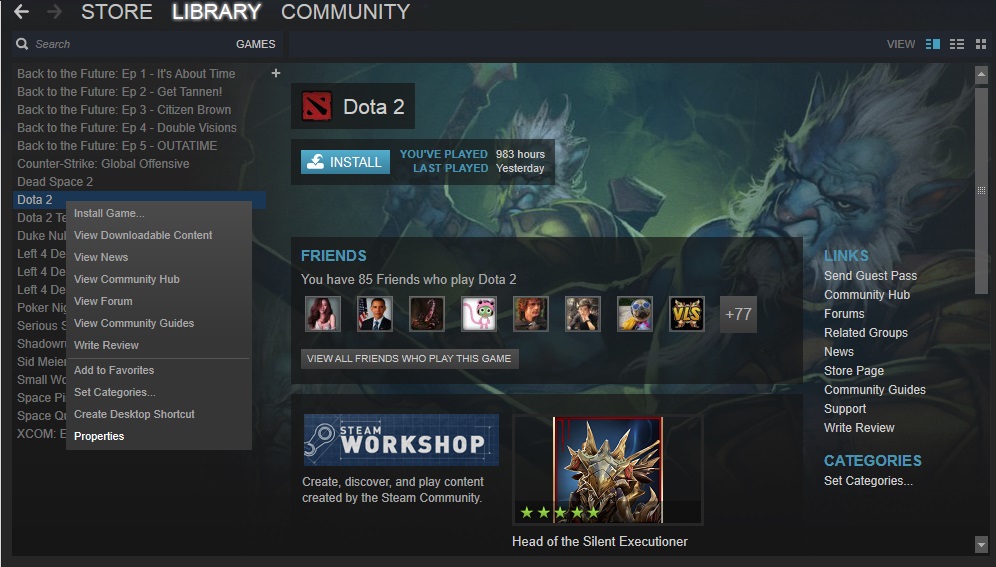
2) Choose "Properties". In the tab "General" press "Set Launch Options". Write -console.
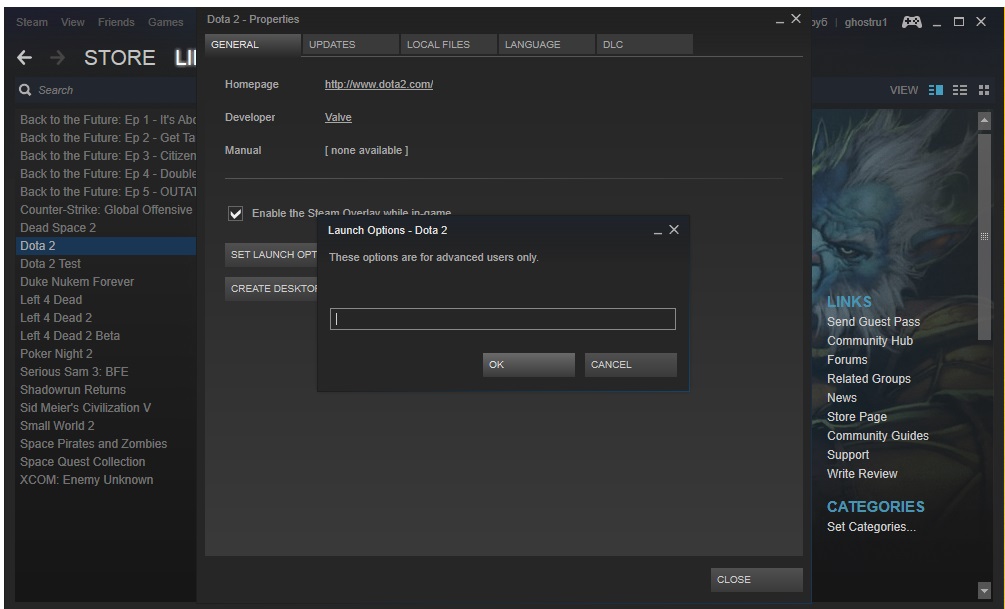
3) Press "OK" and launch Dota 2. In the game choose "Settings -> Hotkeys" and configure hot key to display the console.








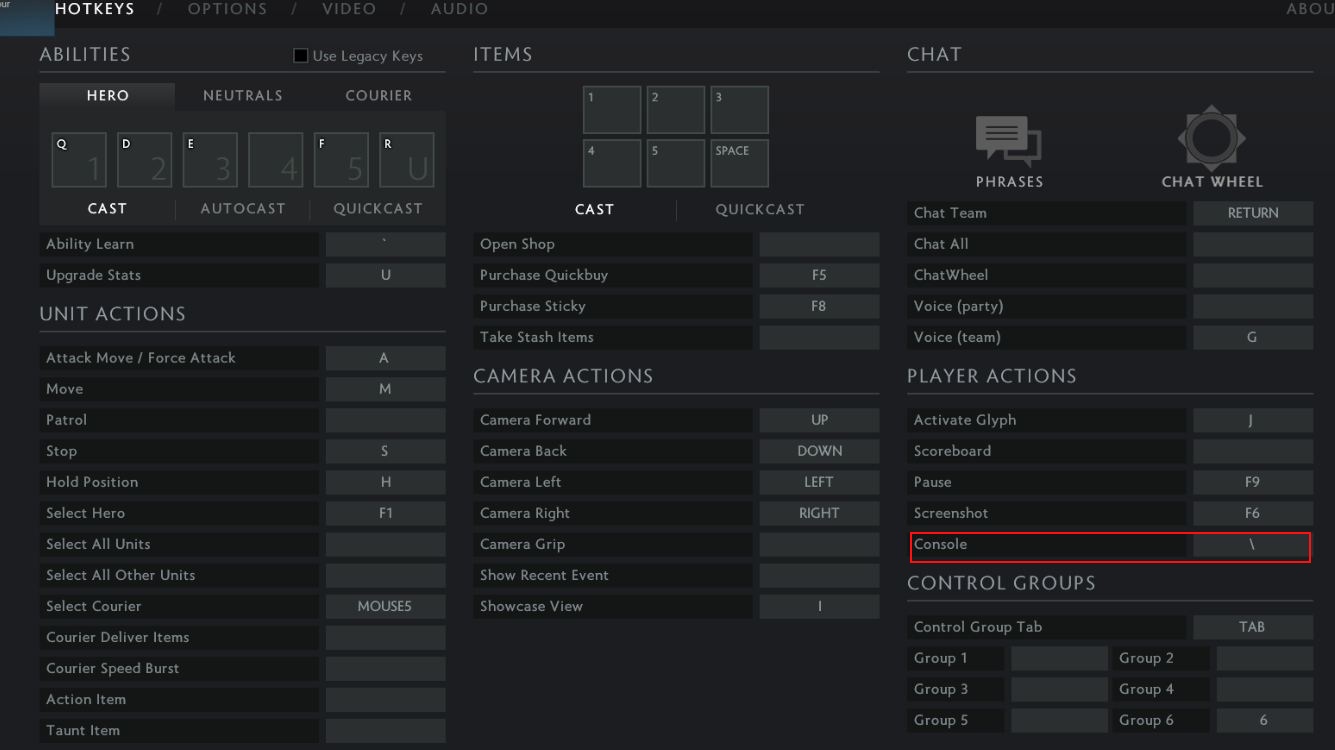

Last Opinions