
Checking FPS and ping in Valorant is very easy.
Go to the game settings, then open the tab "Video" and then "Stats".
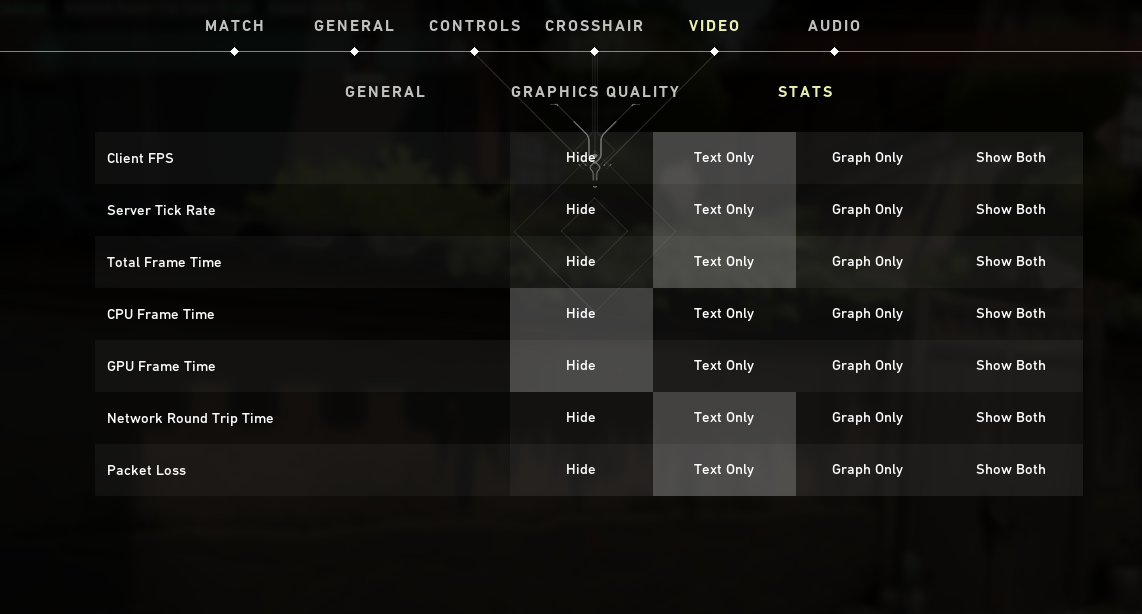
Here you can set the display in the game of the FPS client, server tick rate, frame processing time, CPU and GPU frame processing time, network delay (this is ping), as well as packet loss.
You can set the display of FPS and ping in three versions: text at the top of the screen (“Text Only” item), graphically to the right of the screen (“Graphics Only” item), text, and graphically (“Graphics and Text” item). Hide statistics that you do not need.
This will look like the display of ping and FPS in the game:
This is how the display of ping, FPS, packet loss and other parameters looks graphically and in text:











Last Opinions