
This guide describes how to rearrange Dota 2 items in Steam inventory.
For this:
- Make sure you have the console turned on;
- start the Dota 2 client and go to the inventory;
- open a console and enter the following command without quotes: "dota_import_steam_inventory_layout". After that, the items are transferred to the collection in the same order in which they were in the inventory list;
- now rearrange the items as desired (note that the Steam inventory displays the items in five rows and columns. Arrange the items in five rows, leaving the sixth row empty);
- after reorganizing the inventory, open the console and enter the following command to export the items in the collection to the inventory:
Steam - “dota_export_steam_inventory_layout”.
Please note that it may take some time for the inventory to load correctly, so wait a few minutes, check the Steam inventory and make sure it has been exported successfully. It will look something like the screenshot below.
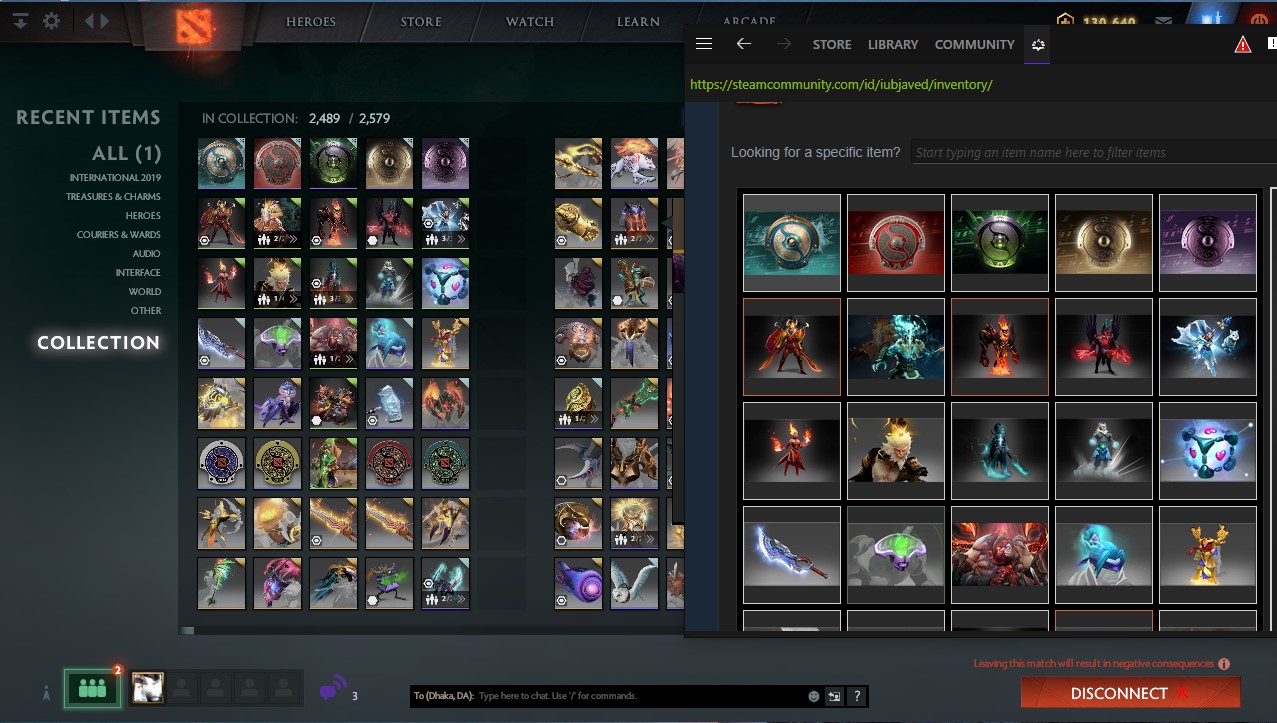
Source: steamcommunity.com







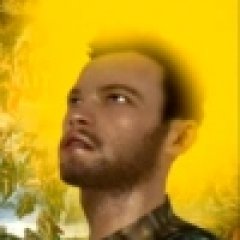

Last Opinions