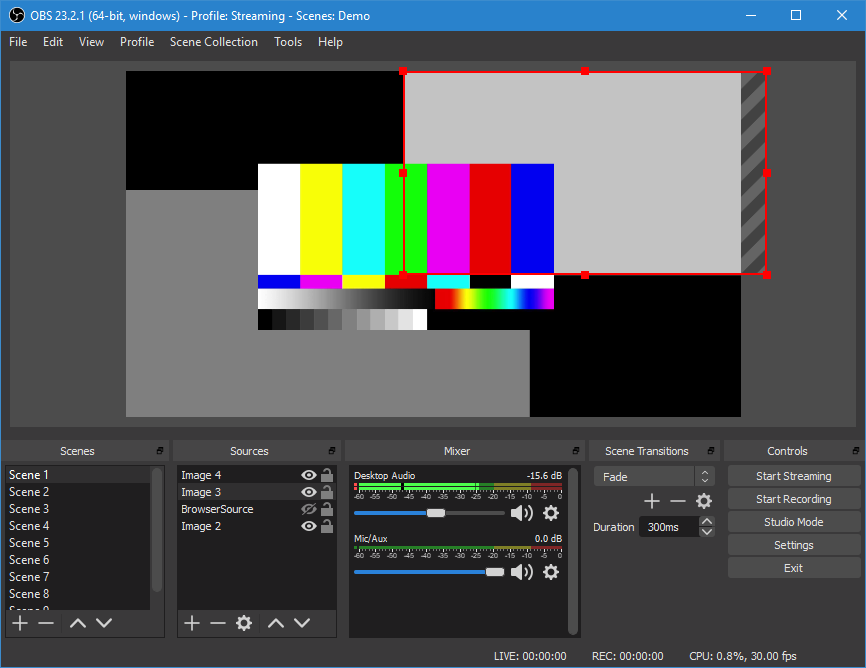
In this article, we will talk about free programs for video capture. They are used, for example, to record gameplay in games or to make video lessons.
Open Broadcaster Software
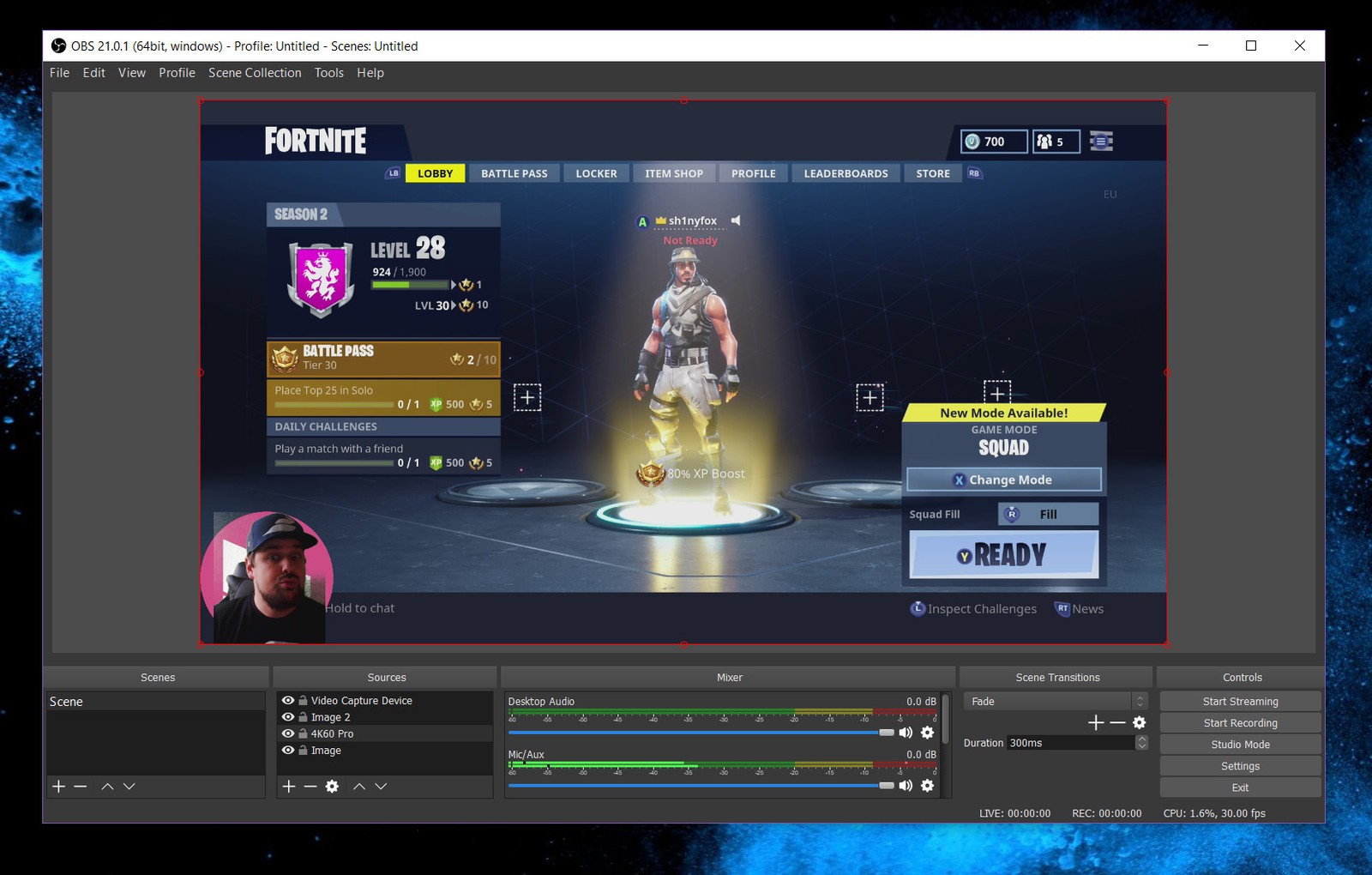
Open Broadcaster Software (OBS) is a free open source software for video recording and streaming. It features high-performance audio/video capture and mixing, supports switching scenes in real-time (for example, from the desktop to the game). OBS is simple and easy to use. The modular 'Dock' UI allows you to rearrange the layout exactly as you like. You can even pop out each Dock to its window.
The program has Windows, macOS and Linux versions. Download Open Broadcaster Software from the official site.
Debut Video Capture
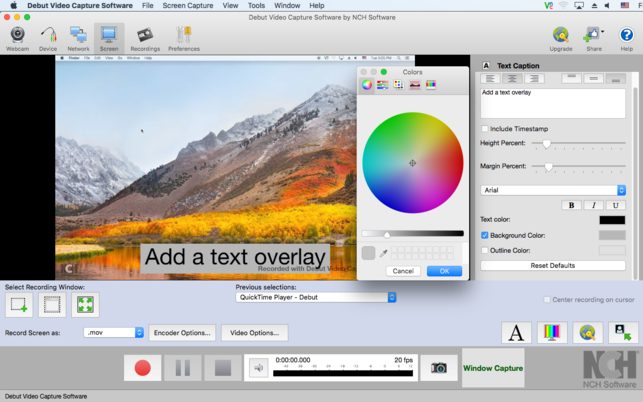
Debut Video Capture - a program for recording video and screencasting. The utility has a convenient, intuitive and easy to navigate interface with logical markup. Captures streaming video, highlighting or the entire screen of a computer, webcam or video from an external device. Supports next video formats AVI, MP4, 3GP, FLV, MOV, LLV, WMV, ASF and many others.
The program has Windows and macOS versions. Download Debut Video Capture from the official site.
HyperCam

HyperCam - a program for creating screencasts. Suitable for creating presentations, lessons, step-by-step instructions, or for demonstrating various tasks on a computer. Also records various audio and system sounds. It contains a built-in video editor and hotkeys.
HyperCam version 2.29.00 is free and available only for Windows (Windows 7, 8, Vista, XP, and 2000). Download HyperCam from the official site.
GeForce Experience

GeForce Experience is Nvidia’s application that updates video card drivers, automatically optimizes PC gaming settings. It also records gameplay or broadcasts on Twitch, YouTube or Facebook using ShadowPlay tool.
ShadowPlay is capable of recording in 4K 60 FPS. The tool supports display from a webcam and saves videos up to 20 minutes of play in MP4 format with encoding in H.264.
The program has only a Windows version (Windows 7, 8, 8.1, 10). Download GeForce Experience from the official site.
Bandicam

Bandicam is a simple and convenient program that allows you to record gameplay in 4K UHD 144 FPS and take a recording from a webcam into a video. It can take screenshots, show frame rate and compress video without losing its quality.
The utility is has a trial period. In the trial period, Bandicam will record only 10 minutes of videos and will put watermarks on them.
The program has only a Windows version (Windows XP, Vista, 7.8 and 10). Download Bandicam from the official site.







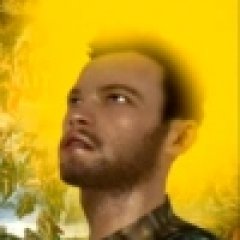

Last Opinions