
Apex Legends is one of the most-watched games on Twitch since the game's launch. Developers from Respawn Entertainment present fans 5 free Apex packs and an exclusive skin on Pathfinder this time.
How to receive skin and packs with Twitch Prime
The loot is available for Twitch Prime users. To get loot log into the Twitch account and press a crown in the top right part of the screen. Then press claim rewards for Apex Legends. To receive the loot - log into EA the account.
If you did not use the service before, get a free 30-day Twitch Prime trial. If you do not plan to use Twitch Prime after this, do not forget to cancel a subscription, or you will have to pay the service every month.
Twitch Prime gives many other benefits, for example, free games, cosmetic items, free subscriptions to favorite streamers.
How to receive skin and packs without Twitch Prime
It is possible to receive loot in Apex Legends without Twitch Prime subscription, to do this:
- Start Origin;
- Open "My Game library" and find Apex Legends;
- Right-click and choose "Game Properties";
- Open "Advanced launch options.";
- Enter "twitch_prime_linked 1" into "Command line arguments";
- Press "Save".
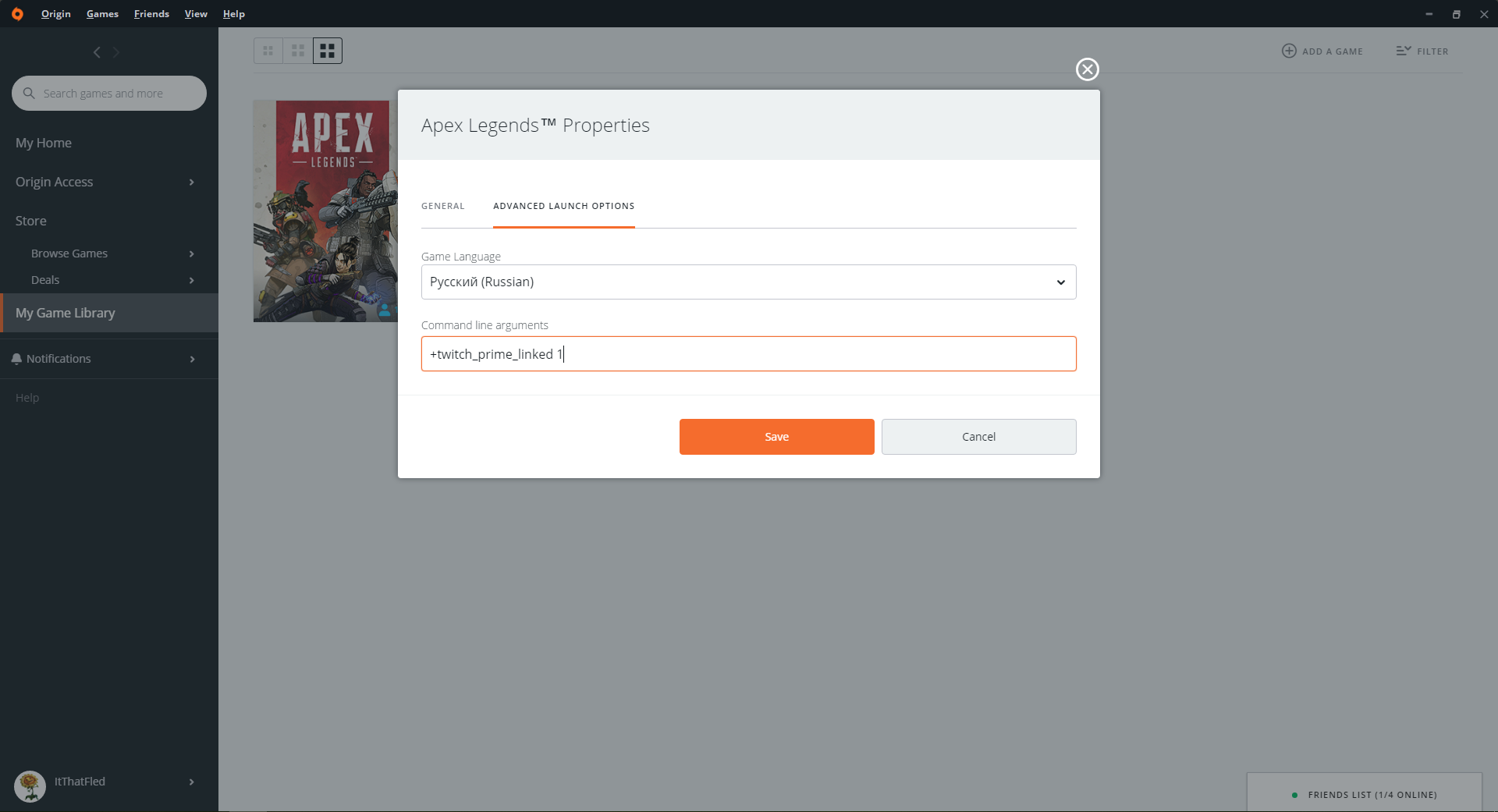
Start the game to get packs and Pathfinder skin.
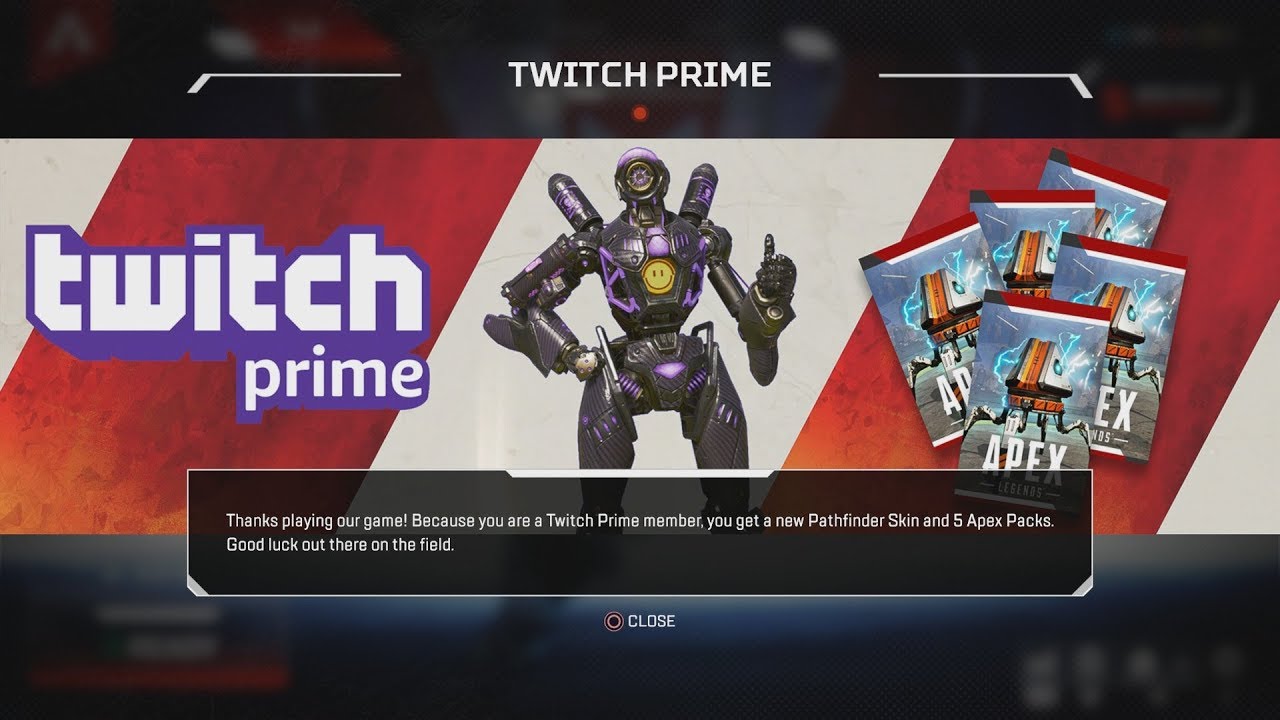
Source:polygon.com.







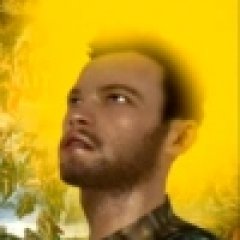

Last Opinions