
Steam is a PC games platform that allows you to connect to your favorite titles via the Cloud.
While playing a game on Steam, you can display the FPS (frames per second) counter. This article will show you how to do so.
Show In-Game FPS Counter in Steam
To display the FPS (frame per seconds) counter when playing games on Steam, click Steam Menu > Settings:

Go to the In-Game section, and click In-Game FPS counter. While there, select where you want it to be displayed on your screen:
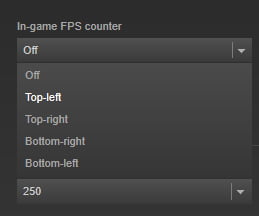
NB: You can also choose to display the FPS counter in High contrast color:
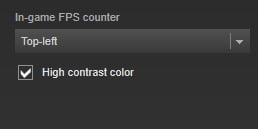
Source: ccm.net









Last Opinions