
PC players of Apex Legends reports about random crashes during the game. Often, a crash is displayed with an Engine Error (DXGI, CreateTexture2D, or CreateShaderResourceView) message. This guide will help resolve this problem.
Engine Error 0x887A0006 — DXGI_ERROR_DEVICE_HUNG
The application's device failed due to badly formed commands sent by the application. This is an design-time issue that should be investigated and fixed.
Engine Error CreateTexture2D
Failed to create texture __precomputedshadowtexture with HRESULT 0x887a0005:
width: 1024 height: 1024 mips: 1 copies: 1 imgFormat: 0x29 flags: 0x1080000
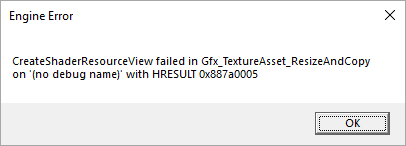
Engine Error
CreateShaderResourceView failed in Gfx_TextureAsset_ResizeAndCopy on '(no debug name)' with HRESULT 0x887a0005
Way to solve this error
Sometimes, Origin may incorrectly install game itself and reinstallation of the game may help. To do this:
- Open Origin on your PC.
- Click My Game Library in the left panel, then select Apex Legends.
- On the Apex Legends screen, click on the Settings gear icon right below the play button.
- Select Restore from the list of options.
- Wait for the restore process to complete. Once this is done, restart the computer.
Try playing Apex Legends. The problem with the failure should be solved after restoring the game through Origin.
Alternative way to solve this error
One of users from EA forum solve this problem by disabling overlays, other applications and by lowering the NVidia Graphics driver to 417.71.
By other applications means software, that displays the overlay on top of other windows. For example, FPS display, CPU temperature, Internet speed, disk overlay, Origin in the game, Asus GPU Tweak II, MSI Afterburner, Aura for ASUS, RivaTuner OSD, RivaTuner statistics. If you have any of these, try turning them off before running Apex Legends.
If the Nvidia Graphics 418.81 driver is installed on your computer, try lowering it to version 417.71.
Link to the official NVidia website.
You can also temporarily turn off voice communication programs: Skype, Discord, etc. And if the game freezes, then go to the task manager and disable everything that consumes a lot of RAM and takes the processor power.
After disabling overlays and installing the Nvidia Graphics 417.71 driver, restart your computer and try playing Apex Legends. Engine Error must be resolved.
Other methods
If the above options did not help, it would also be helpful:
- Lower the graphics settings in the game.
- Set the display mode to Window or Window Borderless from the game graphics settings menu.
- Run a troubleshooting compatibility test on Apex Legends. Right-click on the game's shortcut on the desktop and select Troubleshoot Compatibility Problems from the context menu.
- Try disabling G-Sync from the Nvidia control panel. If you are using an AMD graphics card, disable Freesync from AMD Radeon software.
- If Apex Legends is installed on an external hard drive, reinstall it on the internal hard drive and disconnect external hard drives that are not being used.
- Add the source to the list of allowed applications in the exception list of Windows Defender Firewall by going to Control Panel »System and Security» Windows Defender Firewall »Settings of allowed applications on the computer.
Source: EA









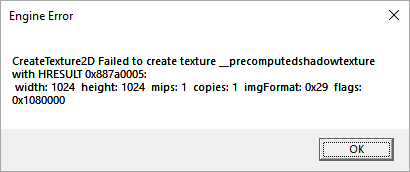

Last Opinions