
There’s a simple equation that converts your sensitivity in Valorant to its equivalent one in CS:GO. A sensitivity of 1 in Valorant is equivalent to 3.181818 in CS:GO.
Players can also use aiming.pro website to quickly convert their Valorant sensitivity to CS:GO. But before you enter the numbers, choose the correct game – Valorant on the left side and CS:GO on the right.
How to check Valorant sensitivity
- Open Valorant
- Press ESC to open your settings page (You can also click the settings icon in the top right corner)
- You should see the settings image as shown below
- Make sure you have selected the General Tab
- You can find the sensitivity settings on this tab

How to check CS:GO sensitivity
- Open CS:GO
- Press ESC to open up the settings
- Click on Game Settings
- Under the Keyboard/Mouse tab you’ll find the sensitivity settings
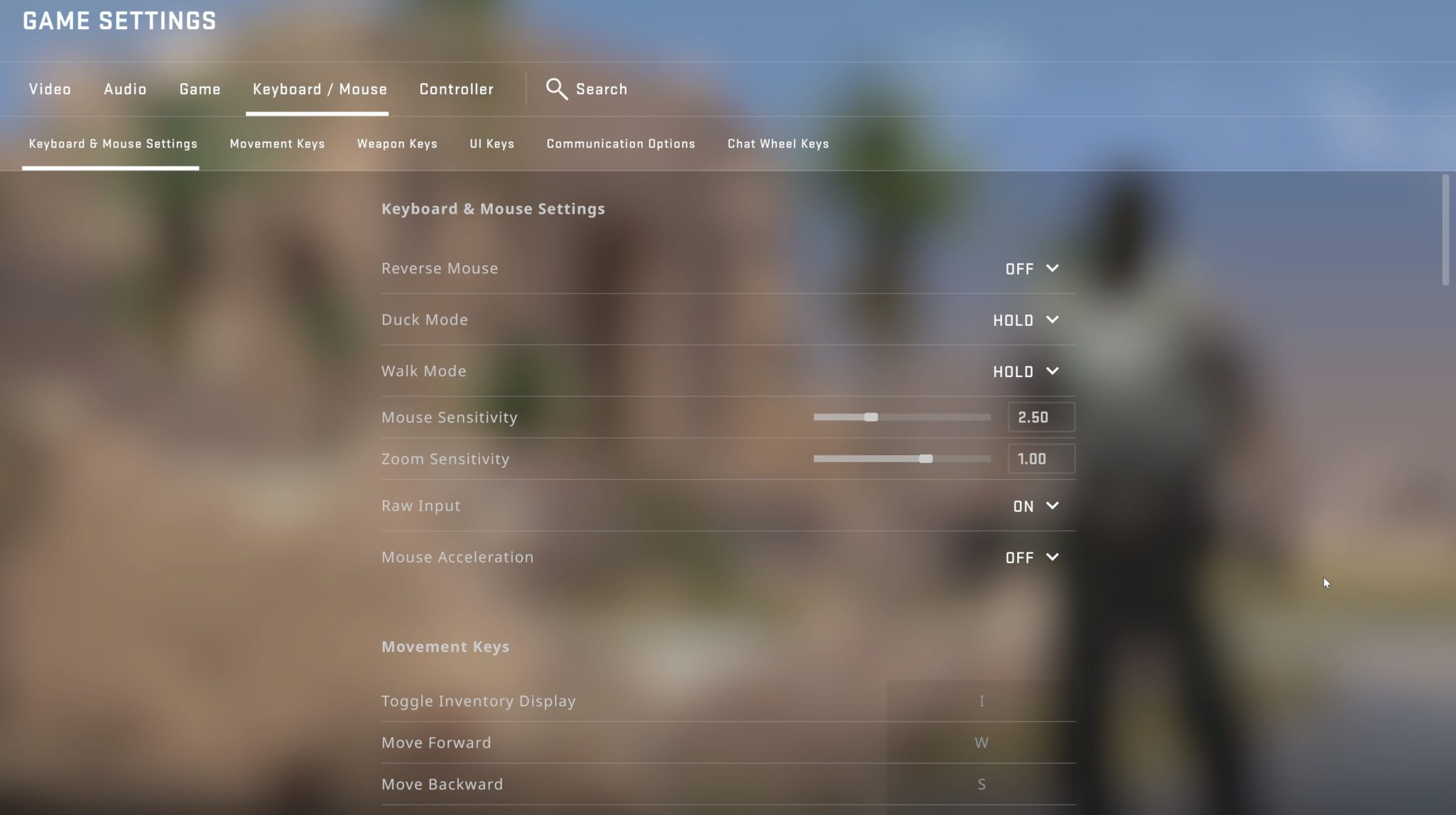









Last Opinions