
What’s the purpose of micromanagement when you control only one unit in the game? There are such heroes in Dota 2 who summon creatures and controlling them becomes the key characteristic of a hero.
Among those are Beastmaster, Enigma, Chen, Enchantress, and others. Don’t also forget Meepo, a hero with the ability to split into several heroes, as well as Naga Siren and other magicians who need to control their copies. Let’s, for example, take the Invoker – this hero requires lots of control. You’ll know the good player when you see him or her being handy with a keyboard.
This guide will help you train your micromanagement skills and teach you how to simplify unit control and warm-up before the game.
Hotkey settings
Hotkeys are the first thing you need to set to simplify your unit management.
1. Go to Settings > Hotkeys.
2. First, choose the most convenient button for “Select All Other Units”. This key will select all units under your control except the main hero. You can also set the key for “Select All
Units”.
3. Secondly, set the key for “Next Unit” for the control groups. This will let you cycle between selected units.
4. You may set the groups in order. Many find this helpful when playing with Meepo: each hero is linked to a separate key. Sometimes it is allowed to link the key to the enemy, who left the game
and quickly switch over to him.
5. Be sure to set the “Select Courier” button. This will save you time.
Practice during the game
Even if you play simple heroes, you still can train your micro. For example, take illusion rune, select units under control with a hotkey button and send them to the enemy forest. Then, select the second illusion rune and create a new route by holding Shift.
Let’s consider a situation. You play with Antimage. A teamfight starts and a courier who is heading towards the ally gets into a dangerous area and is about to die. What are you going to do? You join the fight. The enemy’s Silencer casts Global Silence and you take his Manta Style off. Then you send all the illusion runes towards the Silencer pressing the hotkey you set before. The courier’s death is around the corner. You quickly press courier’s hotkey, then Q to send him to the base. Meanwhile, you select your hero, continue the fight and then select the illusion runes with the hotkey and send them into the other enemy, because Silencer has been already left with no mana.
The hotkey is a good way to significantly simplify unit control. Once you learn how to use them, you’ll notice the difference.
Play with friends with the same heroes in 1x1 Only Mid mode. Or try to simulate various situations in a lobby with Invoker, Meepo or Chen. It is a good practice. Besides, you won’t lose your MMR because you are bad at playing difficult heroes.
Resources for training your micromanagement skills
1. Warm-Up: Click-Storm Reaction Simulator – helpful for improving your reaction, accuracy, and multitasking.
2. Osu! – a more difficult game which helps training accuracy and reaction. Favorite hit songs and playing in time come as a bonus. This is a perfect way to get warmed up.
3. aim400kg.ru – trains speed, accuracy, and reaction. There are different modes to any taste.
4. WarCraft III and StarCraft II – for hardcore players. These games teach how to control individual units, even if their number exceeds 100.
Practicing on custom maps
1. GrandMagus – you play for Rubick. The player gets 2 skills and mobile artifacts. Suitable for training the reaction.
2. Skillshot Wars – you train such skills as Hook, Sun Strike, Sacred Arrow, Hookshot, and others.
3. Overthrow – not only trains your personal micro skill but also teaches how to fight.
A detailed guide on the best custom maps used for training personal skills is yet to come. If you are interested in the topic or you want to include your own map in the list, do not hesitate to leave a comment below.







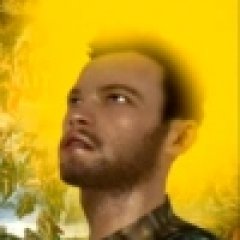

Last Opinions