
Mobile Legends battle chat is designed for in-game communication between allies, such as exchanging important information, commands, and other various messages.
By default, the chat contains a particular set of expressions which are not to everyone’s liking. Fortunately, you can customize it at any time.
Below are the steps for changing the chat (replacing preset messages):
- Enter the main menu (at the bottom left-hand corner) and click the “Prep” button;
- Choose “Quick responses”;
- You’ll see a set of active default expressions which you can replace with your own ones.
Now you can quickly send your own custom messages to your allies.







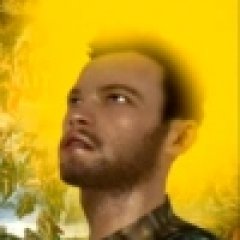

Last Opinions