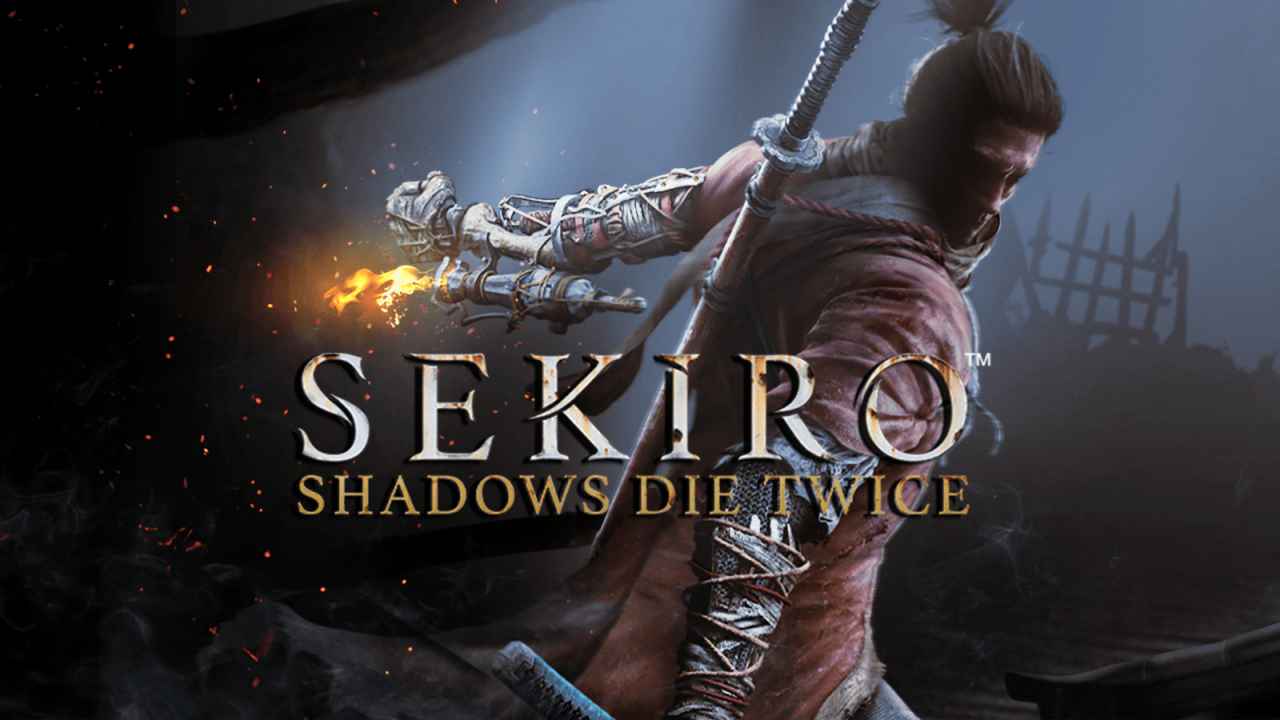
What to do if Dualshock 4 doesn't work in the game?
If you can't make working DS4, even with using DS4Windows and play in Big Picture Mode (Steam) - you need to do next:
- Open DS4Windows;
- Open Settings and approve checkbox "Hide DS4 Controller". Restart DS4Windows;
- Now we need turn off NVidia Overlay. Open NVidia Geforce Experience, choose Settings and turn Overlay slider to inactive. Additionally, you can shutdown NVidia services manually.
The point of this problem in game libraries (GameOverlayRenderer64.dll) who can conflict with other Overlay interfaces.
For that reason, better turn off Steam Overlay too. For this you need open your Game Library, click right mouse button on Sekiro, choose Properties, and uncheck "Enable Steam Overlay while in-game".
Second significant problem with contoller is abnormal mouse reaction on gyroscope..
To solve that, you must right click Sekiro in your Steam library and click "Edit Steam Controller Configuration"
Change your settings to look like this:

After that mouse should respond correctly.









Last Opinions