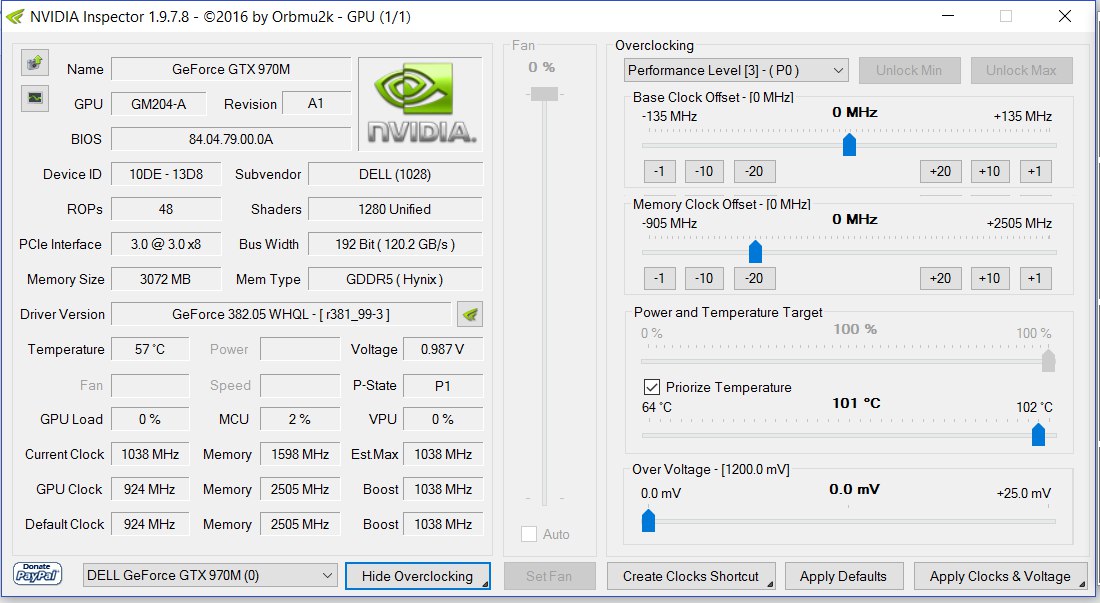
NVIDIA Inspector is the tool for tweaking and overclocking nVidia graphics cards. This tool provides you details about GPU and gives access to drivers configurations.
Main window:
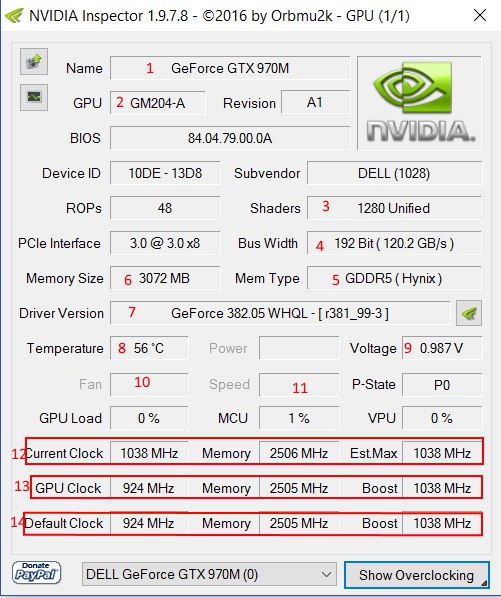
1. Graphics card full name.
2. GPU name.
3. Shaders version.
4. Bus width.
5. Memory type.
6. Memory size.
7. Installed driver version and profile inspector version.
8. Current GPU temperature.
9. GPU Voltage
10. Current fan speed in percentage
11. Fan speed in rotations per minute.
12. Current Clock.
13. Recommend GPU Clock
14. Default Clock.
GPU usage, frequency, voltage and GPU temperature.
Tweaking in the Profile Inspector window:
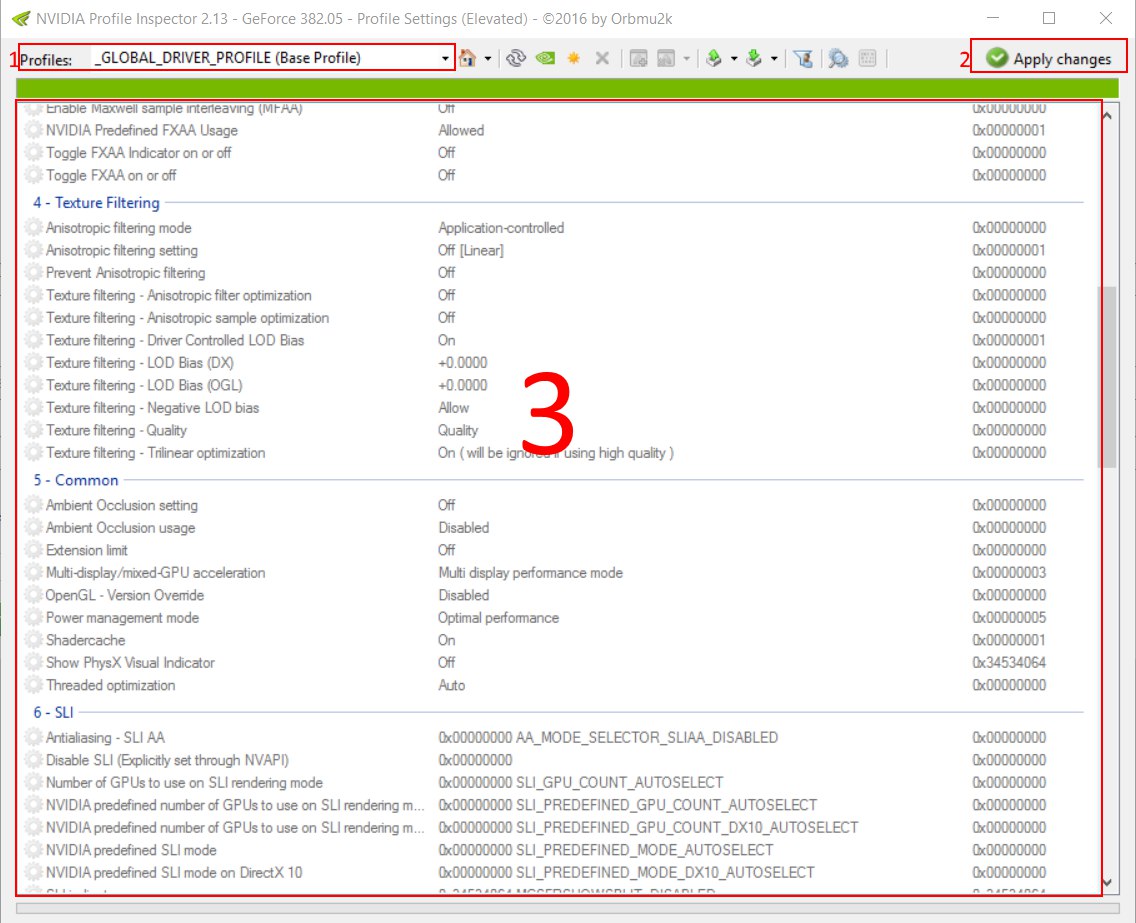
1. Game profile and drivers for editing selection.
2. Applying changes
3. Configuring available changes*.
*tweaking may break user agreement rules of the game.
About specific game tweaking, you can find on our site by using tag inspector.
Download: NVIDIA Inspector










Last Opinions