The boot options have been merged into a single menu, providing access to Windows 10 boot options.
To get to that menu, restart pc holding [Shift] from the "Start" menu or login screen.
In the next screen choose "Troubleshoot" option.
Choose "Advanced options".
Click "Startup Settings".
Available startup settings screen will be shown. Just click on the "Restart" button.
After reboot "Startup Settings" screen will be shown. Choose the option you need from the list using number keys 1 - 9 or functions keys F1-F9. One more parameter available in more options screen - press F10 to get there. To boot Windows in normal mode press [Enter].
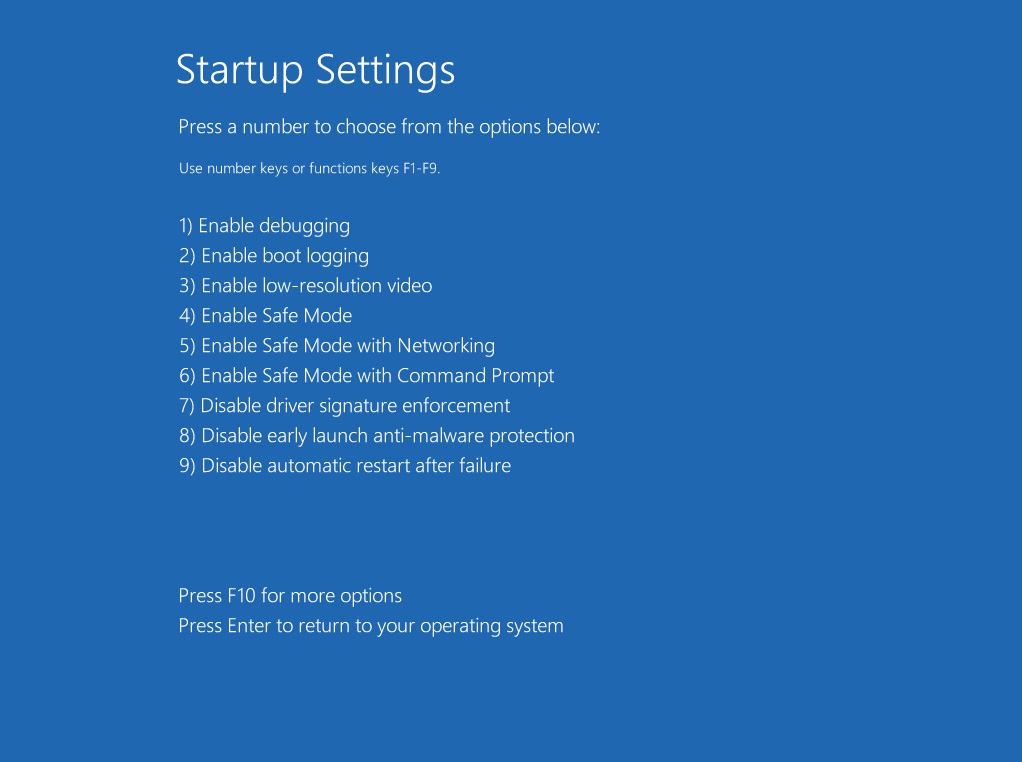 Source: https://www.howtogeek.com/
Source: https://www.howtogeek.com/








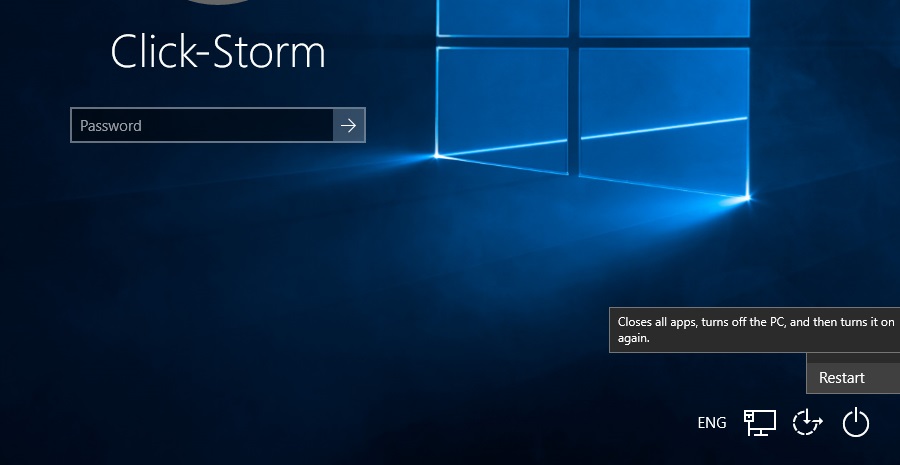
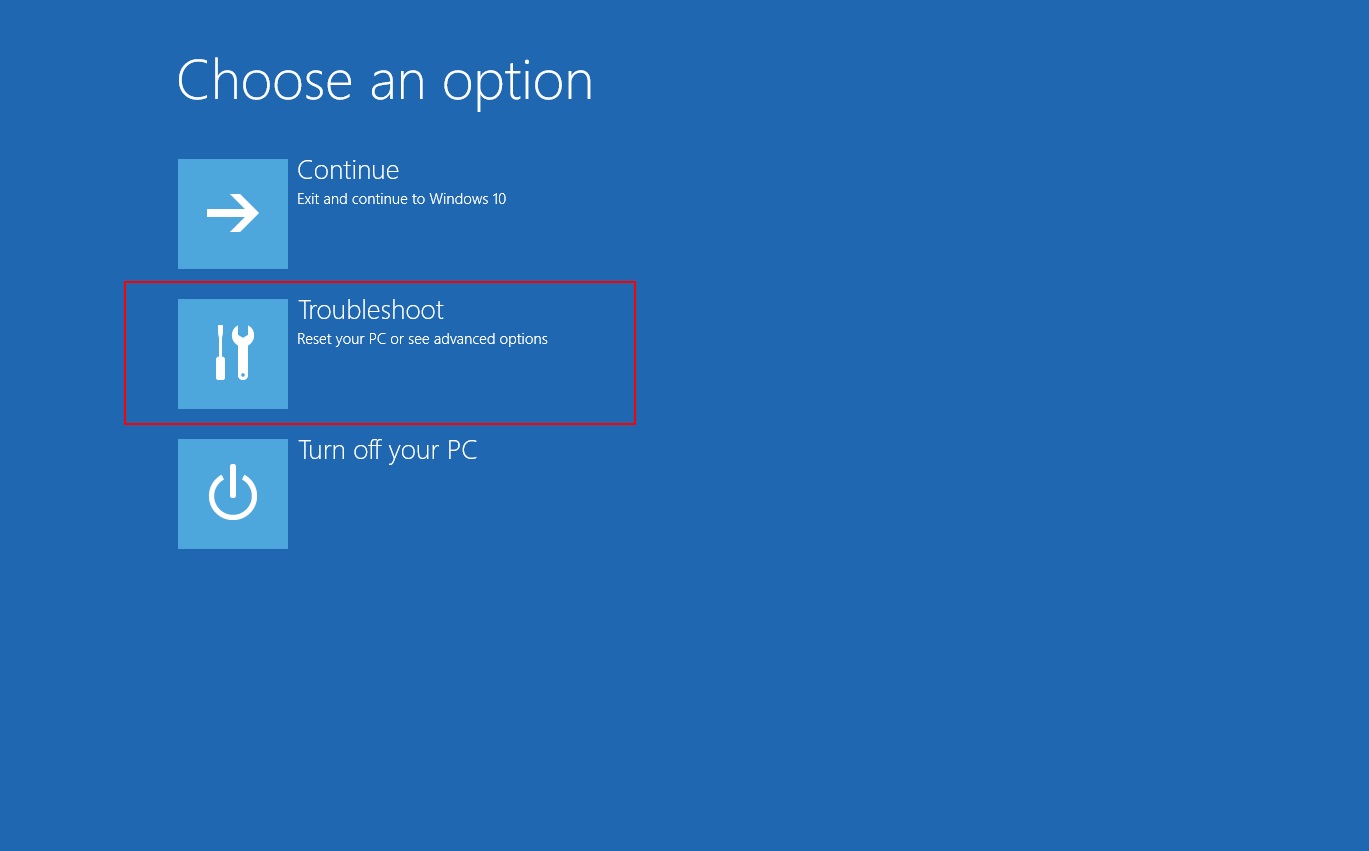
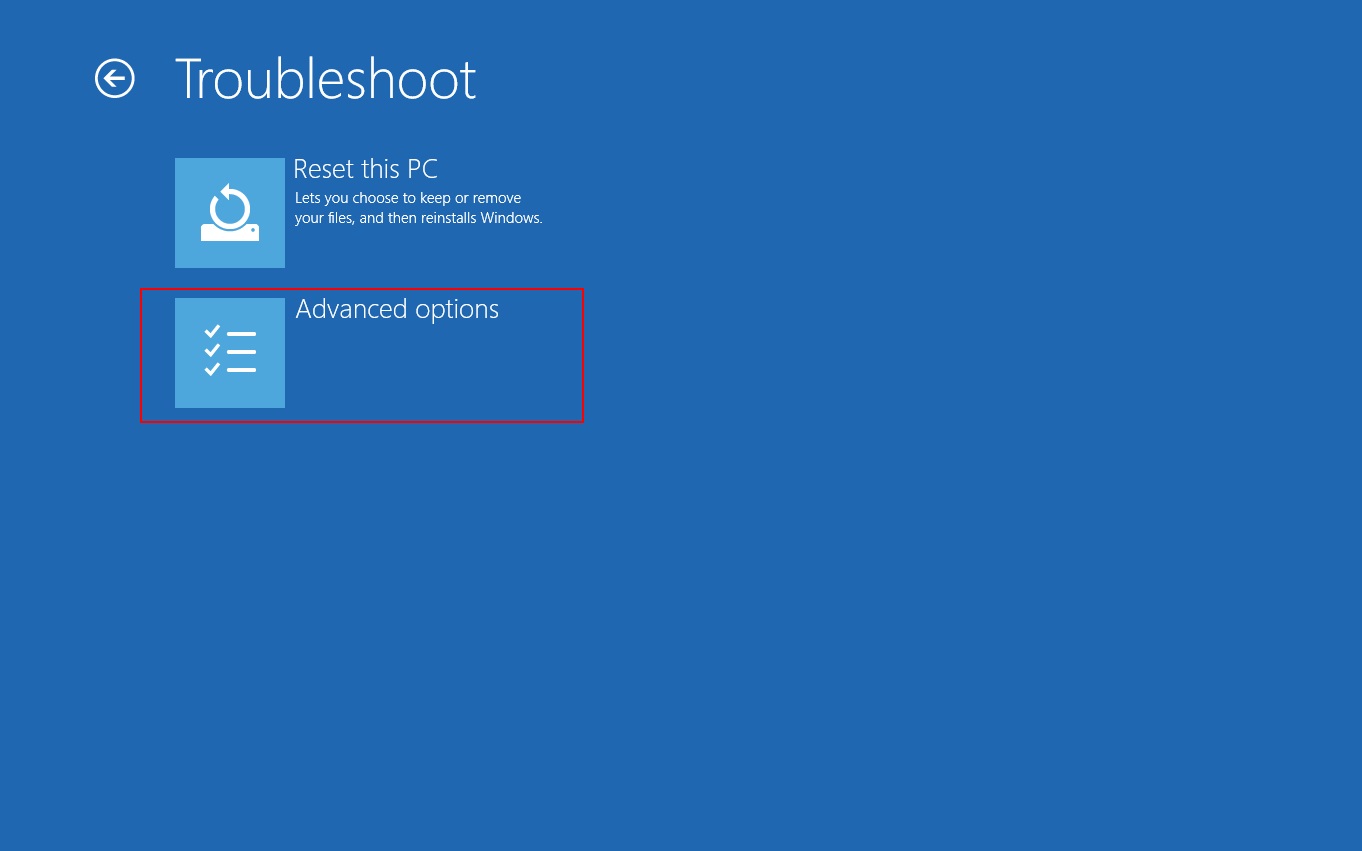
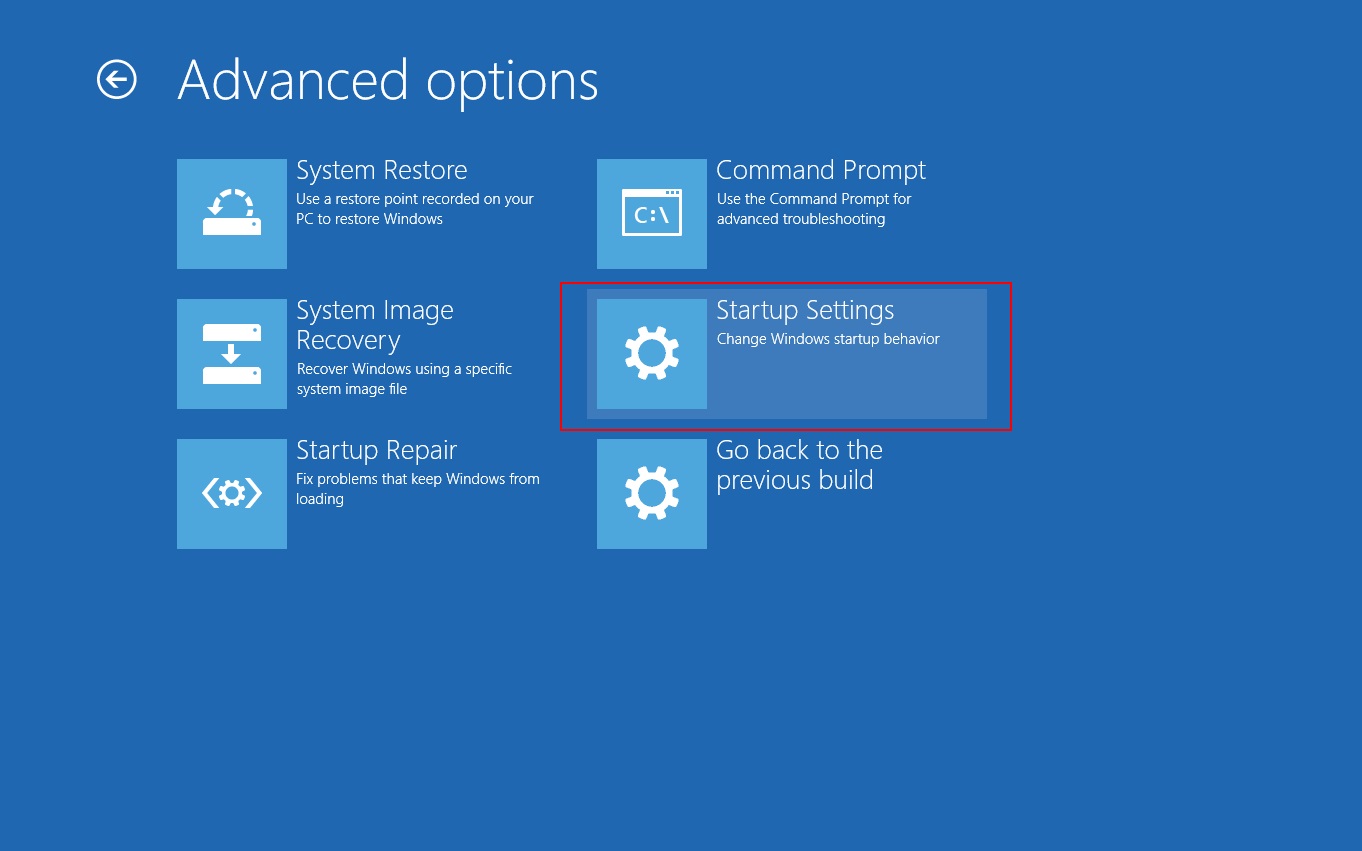
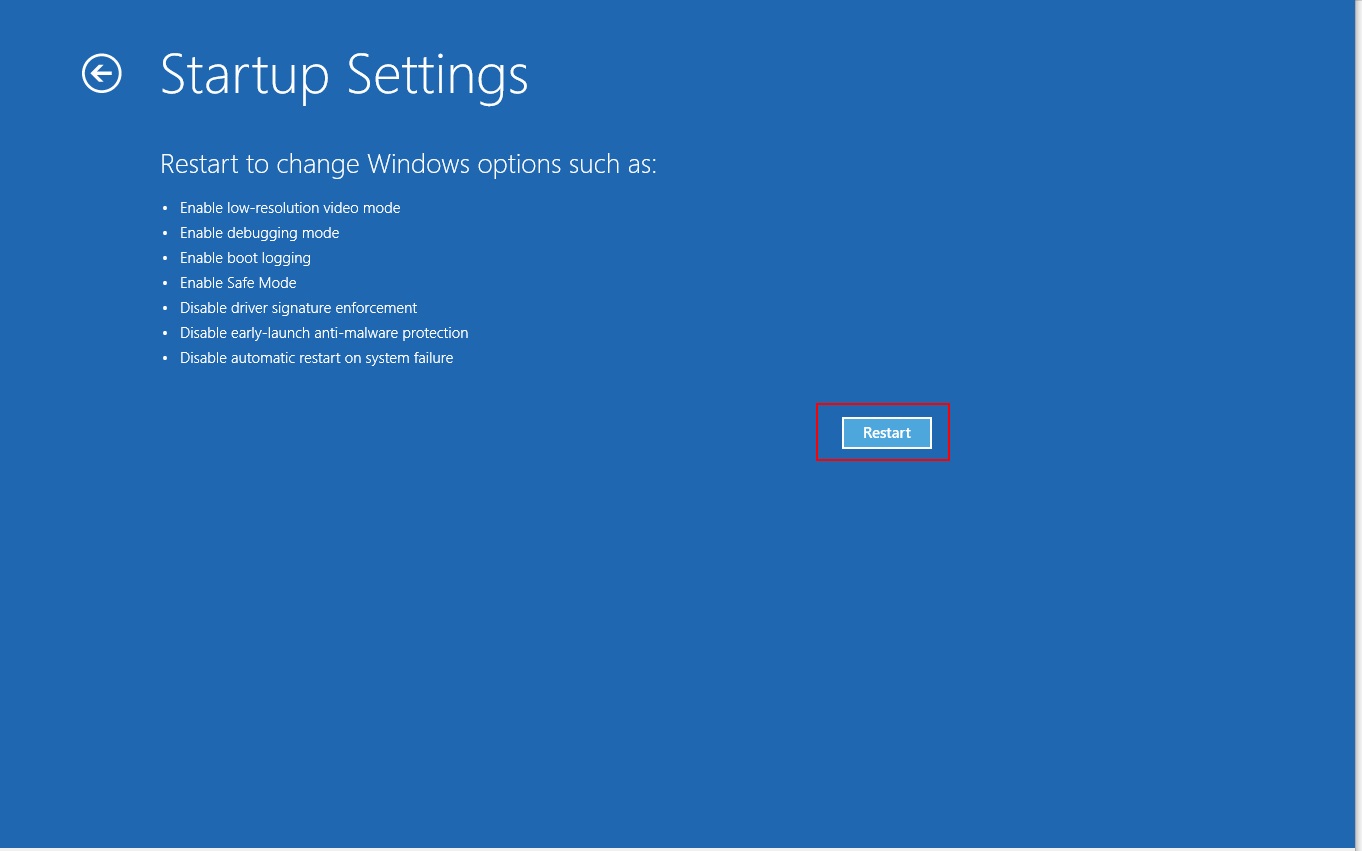

Last Opinions